Windows 11 was officially announced on June 24, 2021.
This may also be the day where we have witness the beginning of the end of custom PCs.
Hidden in amongst the fanfare and the shiny new features are two seemingly minor footnotes that will have a major impact for anyone not buying a prebuilt, from the factory PC.
These two statements are scary for those of us working, writing and playing games on homebuilt computers.
They may have a huge impact on how computers will operate in the future.
But how did we get here? We can blame the rise of mobile for most of this.
If you were an executive at Microsoft, having watch your mobile and tablet efforts fail year after year then seeing two upstarts, one a fruity computer company who made decent hardware but didn’t focus on the operating system too much and the other an ambitious but wayward search engine make devices make phone platforms that have taken the world by storm.
These two products combined are basically a monopoly in the phone market.
So what makes execs at Microsoft start drooling all over themselves like someone rang a bell when they thing about iPhones and Android?
The answer lies in the setup process for these mobile devices.
Think back to the last thing you did when you got a new phone. There are 3 things that are almost universally part of the setup process now.
First you entered your account information.
Second you entered some passwords and probably set up some biometric security information.
Third you went to the store to grab all of the fun, amazing, and productive apps that you “needed” on your new phone.
So back to Windows 11.
Embedded deep within the information stream this week, hidden behind fun new start menus and fancy animations are two small things that will have a huge impact on those of us wanting to continue building and using our own custom PCS.
Windows 11 Requires TPM 2.0.
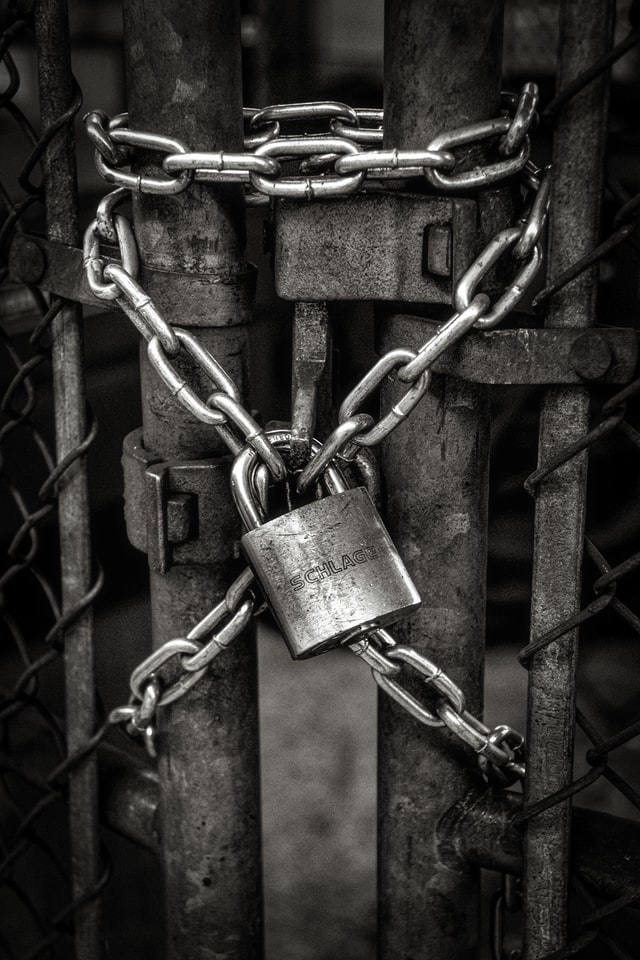
TPM stands for Trusted Platform Module. In a nutshell, it is a small bit of hardware that is placed on the motherboard and acts as a secure, local, and encrypted node for storage of sensitive information.
Microsoft chooses to store Windows Hello biometric data there so that it is stored locally and not in the cloud.
On the surface, Microsoft is concerned about security. This is a good thing. Windows has always had some serious holes around securing data in their OS so some attention in this area is a good thing.
However, digging deeper, what is the cost? I have two custom built rigs at home that I use. The one I am sitting at now was built over 10 years ago and still runs great.
Will I be able to install Windows 11 on this PC?
My newer rig was built last year as a home quarantine project. According to some of the information available (and Microsoft has already revised this at least once because it is confusing) all, or maybe most, motherboards since around 2005 probably have one of these.
Yet even this isn’t clear. Around 2005 manufacturers started using TPM 1.2 modules. Microsoft want you to have TPM 2.0 which started rolling out around 2015.
So are you covered?
Good luck. Oh, by the way, if you aren’t covered then you are either out of luck for Windows 11 or you can spend $30 to buy one of the TPM modules and install it yourself.
So once you get your hardware straight, then it is time to install Windows 11. Which brings us to the next roadblock.
Windows 11 Home users will be required to have a Microsoft account to install and the PC will be required to be online in order to install.
Hey you custom PC builder, instead of performing your smoke test the first time, first connect to to Microsoft’s data servers so that they can watch you fire up your new custom gaming beast for the first time.
This means that local accounts are a thing of the past in Windows 11.
You know, on that personal PC of yours.
On one hand, it is no different than the power that we give to our mobile devices. We have been lulled into a sense of calm acquiescence by these devices and now that we will have to do the same on our PCs shouldn’t matter that much.
Right?
This thought makes me feel sick to my stomach. It just feels like an invasion. I don’t want to log into Microsoft stuff to fire up my PC. Connecting an ethernet cable is one of the last things I do in a PC build, not one of the first.
That joy of seeing your new machine come to life is personal and awe inspiring. I don’t want messy popups telling me that I have to connect interrupting that.
So I will probably do what I usually do with a new Windows OS.
Sit back and wait.
This is completely opposite of where I usually am on the technology curve.
A lot of new devices and tech I am there waiting on day 1 to get it and play with it and use it.
Not for Windows.
Yet, past history is repeating itself here. Microsoft’s reputation is stained and tarnished with all of the blemishes that they have tried to force down comsumer’s throats.
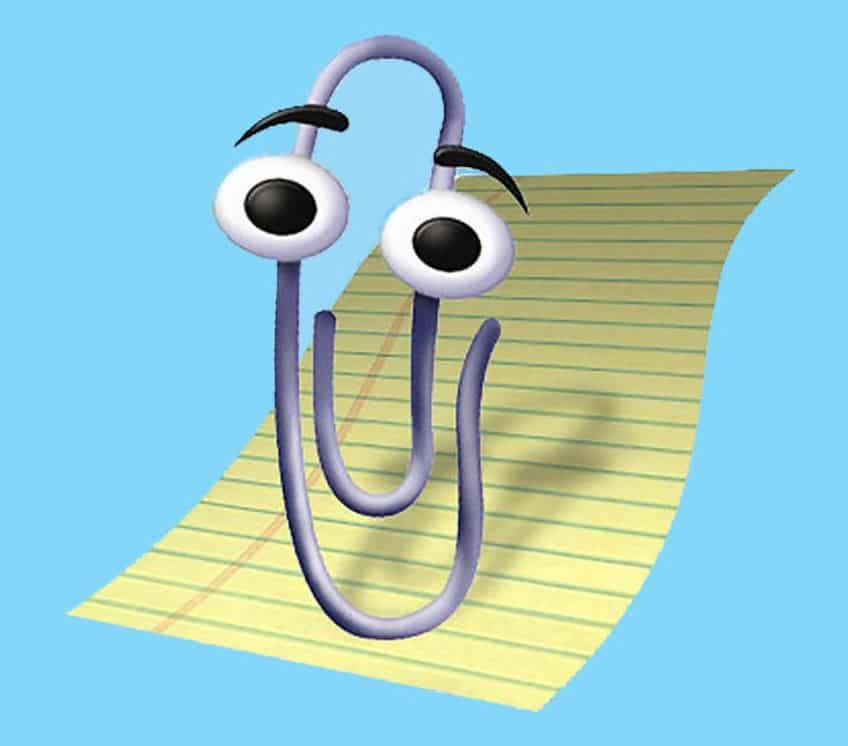
Windows 8. Bing. TPM. Clippy. Internet Explorer. Vista. Windows Phone.
They make some good moves. As an Engineering Manager I see and use a lot of their cloud offerings. Powerapps and C# and Blazor and .NET Core are all great.
Yet as a home/personal gamer I feel anger building up like they are backing me into a corner.
Therefore, I will keep chugging along like I did with Windows 98 until jumping to Windows 2000 and then staying on that way past its prime to jump to Windows 7.
Windows 10 will live on for quite a while on my PCs. Who knows, by that time the really smart people out there will have found a way around these limitations and we can all move merrily into the future on board the Microsoft train.
Welcome aboard Windows 11. Choo-choo!
Thanks for reading!


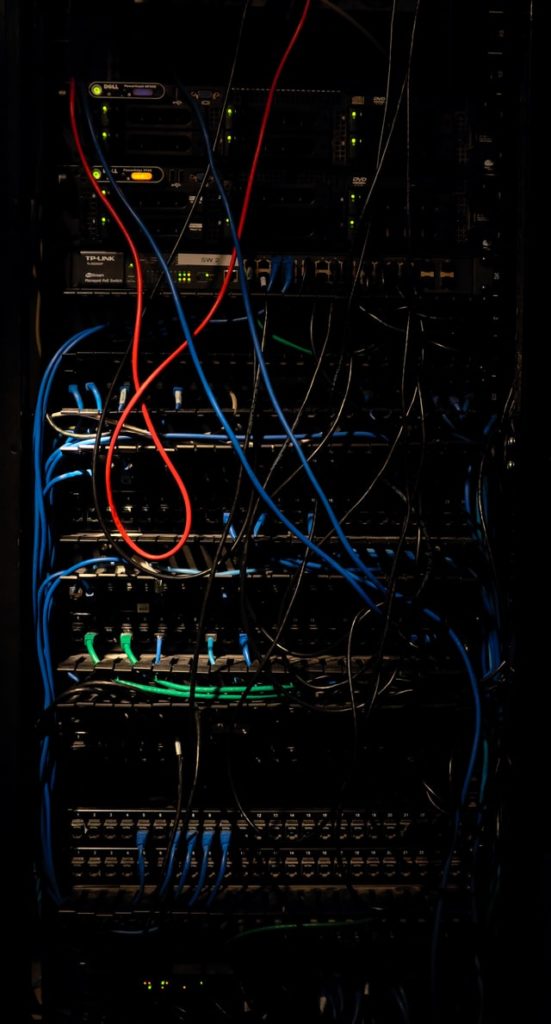
Comments are closed, but trackbacks and pingbacks are open.