He-Man AND Microsoft PowerToys?!? What year is it again?
In the last 45 days what is old has become new again.
He-Man is back along with Skeletor, Evil-Lyn, Man-At-Arms, Tr-Klops and the rest of the gang. Kevin Smith is resurrecting this classic Saturday morning cartoon.
For the uninitiated, He-Man and the Masters of the Universe was a cartoon show made in the 80s and showed on Saturday morning cartoons. The synopsis from wikipedia says it all:
The series takes place on Eternia, a planet of magic, myth and fantasy. Its lead character is Prince Adam, the young son of Eternia’s rulers, King Randor and Queen Marlena. Whenever Prince Adam holds the Sword of Power aloft and proclaims “By the Power of Grayskull!” he is endowed with “fabulous secret powers” and transformed into He-Man, the most powerful man in the universe.
On the tech side of things, Microsoft has released PowerToys for Windows 10!
If you aren’t familiar, way back when in Windows 95 Microsoft released a collection of system utilities for power users that they affectionately nicknamed ‘PowerToys’.
These fun little apps and utilities have been around since Windows 95, with Microsoft releasing versions of them for Win95, Windows XP, and now, Windows 10.
These things are powerful little narrow-focus apps that can add some really nice usability to your Windows experience.
I say “can add” here because my guess is that many people will do exactly what I do. Install them and only end up using one or two of them.
There were many powerful and useful tools in this toolbox and Microsoft ended up wrapping a lot of them into later versions of Windows.
Now, just like He-Man, these PowerToys apps are coming full circle and getting a re-release so that new generations of people can experience the wonder and majesty
So, by the Power of Greyskull invested in me by the creators of Windows 95 (and the fact that I grew up in the 80s and 90s), I present to you: The PowerToys of Eternia!
Welcome dear friends to Eternia 95, made new again in the year 2021.
We have a full cast of characters to get through, so let’s get started. Each character gets their own PowerToy. Characters fighting for good and justice get the useful PowerToys and characters striving for evil domination get the useless ones.
As it always seems to be, your mileage may vary. This ranking is mine and mine alone in terms of usefulness for each PowerToy. However, the joy in Eternia is that you can always forge your own path, or fight for your own power.
If you want to follow along or just want to go play with these utilities yourself, you can grab them from their Github page.
Here. We. Go!
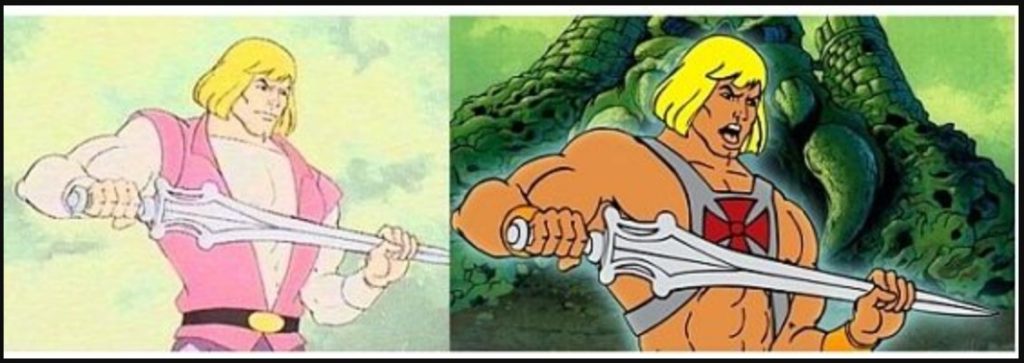
He-Man Character: Prince Adam / He-Man
PowerToys Utility: Image Resizer
This one is just a personal preference for being selected as the “most powerful” of the bunch. I am actually cheating a little bit here and calling out my “most used” PowerToy instead of the one that is potentially the most powerful.
This utility adds a sheel extension for resizing images. It works on individual or bulk images.
Having used the older Windows XP versions of PowerToys, this is the one I find myself missing the most in Windows 10, so having it back is awesome. Just like having new He-Man episodes to watch is awesome.
The utility here is pretty simple. Select an image, select small (854×480), medium (1366×768), large (1920×1080), or set a custom resolution. The app does the rest.
This is super useful for anyone dealing with images anytime. I use it bunches for writing articles, in my daily work, and to keep file sizes down when sharing funny pictures with coworkers.
Here is the utility in action:
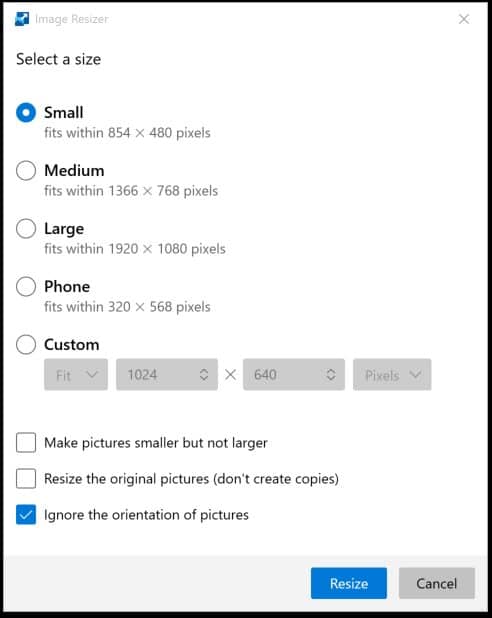

He-Man Character: Teela
PowerToys Utility: PowerRename utility
This one is pretty cool, both the character and the utility. Teela is the Captain of the Royal Guard at the palace of Eternos and one of those duties also includes training and protecting Prince Adam.
So she has been associated with a power little utility called PowerRename.
This handle little app allows for bulk renaming of similar files inside a folder. This appears to use a simple search and replace interface but the power comes in the ability to rename multiple files all at once.
Of course a tool like this would not be complete without good old Regular Expressions, so RegEx away to your hearts content here.
So just like Teela you too can by your own hero warrior goddess (or god) of file renaming like this:
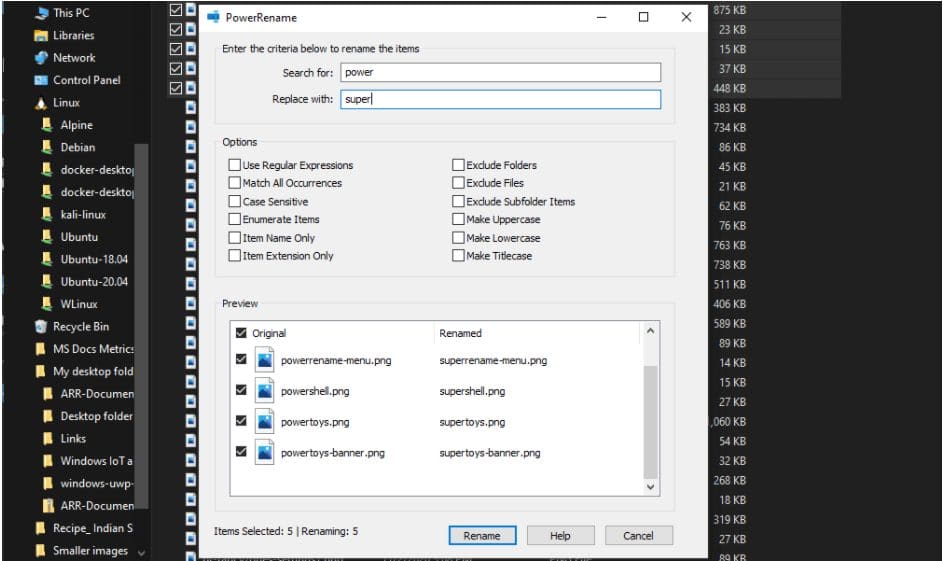

He-Man Character: Man-At-Arms
PowerToys Utility: FancyZones utility
Man-At-Arms, also know simply as “Duncan” has the role of advising the monarchy on military and police affairs.
However, his backstory, while limited, also proclaims that his people are “Masters of all weapons.”
So we will expand this slightly to also make him “Masters of all screens” on your desktop.
The FancyZones utility appears to be so loved already that bits and pieces of it have been shown in Windows 11 previews, allows for the creation of Windows layouts for snapping of applications to regions of your screen.
This is actually really handy and useful for when you want to setup certain workspaces.
For coding you can have your code along the left side of the screen and a google search for helper functions along with a running app window for debugging on the right side.
This also has provisions for multiple monitors and allows for definition of the border space between windows.
Here is an example of some of the zones that can be configured:
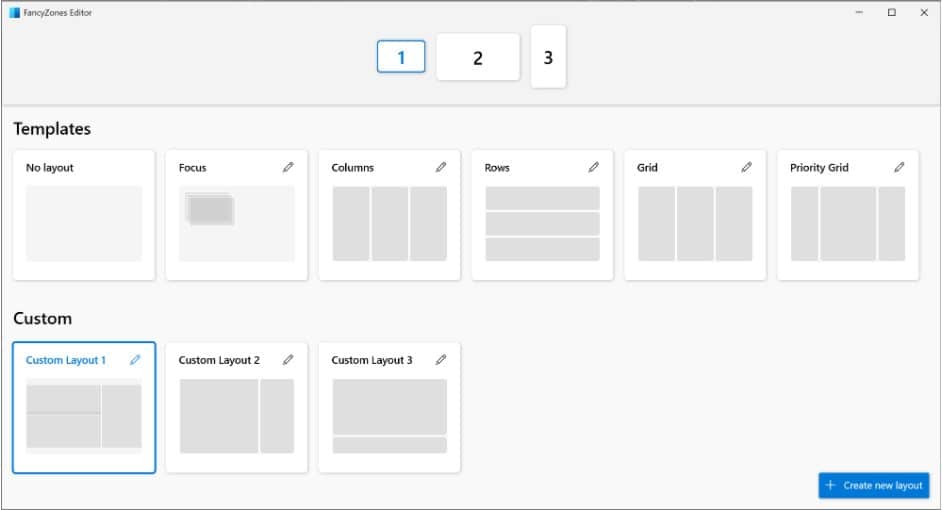

He-Man Character: Orko
PowerToys Utility: PowerToys Run utility
So He-Man purists, of which I am sure that these people abound out there in the world, will correctly point out that Orko was not part of the original toy collection before it became a cartoon.
They might also point out that he was added mainly for comic relief.
However, it doesn’t matter. He is now part of the He-Man canon and just like our last “good guy” PowerApp, deserves a spot on the list.
Which brings me to the PowerToys Run utility.
This idea is great in theory. However, I am left wondering how awesome it could be if I could just remember to use it, or in Orko’s case if his magic ever worked the way it was supposed to.
In theory it is awesome. A simple keyboard command of ALT + SPACE brings up a small text input screen and you start typing. This is no different than launching the Start Menu and doing the same action.
A list of apps will pop up and you can launch them from this interface.
However, this utility has a few more tricks up it’s sleeve. It also searches for files and folders as well as running processes. It has some buttons for each option, like the ability to start apps with the ‘Open as Administrator‘ option.
So will it stick around and be something that people remember to use? Will Orko appear in the He-Man reboot?
We will just have to wait and see on both of those, but if you want to see the PowerToys Run utility in action here it is:
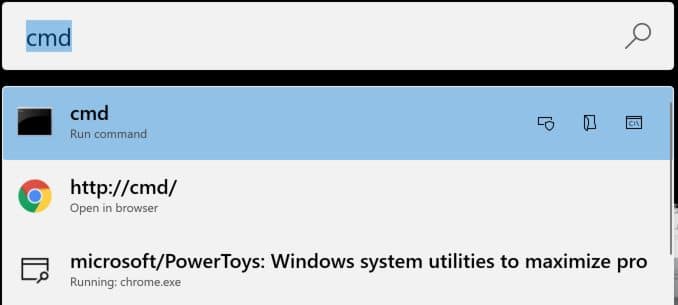

He-Man Character: Man-E-Faces
PowerToys Utility: Video Conference Mute (Preview)
I remember thinking this guy was soooo cool as a kid. Now looking him up to make sure I am recalling the details correctly, this guy has me laughing out loud.
The powers of Man-E-Faces mainly consist of the ability to change faces inside of a metal frame sitting on his shoulders.
Trust me, this makes perfect sense to the 8 year old in all of us.
This guy could literally change his face from that of a human to a robot or a monster. He also had a laser blaster.
This fits in well with his associated PowerToy: Video Conference Mute.
Note that as of June 2021 this is still considered to be in a beta/preview mode.
If you are having trouble with your face and it is changing to something robotic or monstrous on a video call, then this PowerToy is for you.
This gives the ability to “mute” your video and/or audio for a video conference through keystrokes instead of using the functions in the app that you are using.
I can see this maybe being useful as it would allow for disabling audio or video without the specific application being used having that information, therefore not showing everyone on the call that you are muting audio or video.
But then again, what use case is there for this?
The only one I can think of is to provide another layer of security for those people that are already covering up their webcams with pieces of black electrical tape. Disabling audio and video at the OS level could provide another layer of confidence for those security-minded people.
And now introducing the Evil Villains!
One quick note here – these will be ranked in my personal preference order of usefulness (or lack thereof) with the baddest and most evil characters getting the most inane and least useful PowerToys.
However – some of these may actually be incredibly useful to some people. Things like the Color Picker and File Explorer utilities might provide great value to graphic artists. So, don’t take my word for it, check them all out and see if any of these are worthwhile for you in your daily work.

He-Man Evil Character: Beast Man
PowerToys Utility: Color Picker utility
Where the creators of He-Man liked to user the term “Man-something” for the good guys (except for the titular hero), the bad guys had their male “Man” designation tagged onto the end.
Beast Man was originally conceived as Tree Man and was to be the main villain before the prototype character known as Demo Man came along. You might know Demo Man by a different name, Skeletor.
Anyways, setting this machismo aside, the Master of the Universe red Sabertooth is very colorful, and therefore I am picking a color picker as his associated PowerToy.
It would be awesome to write an exciting and gripping narrative here about this amazing and multi-faceted utility.
But that is not going to happen. This this does one, and only one, thing.
It picks colors.
Now to be fair, it does offer some really nice options for doing so, providing settings to return the color information in one of 9 formats including HEX, RGB, HSL, HSV, CMYK, HSB, HSI, HWB, and NCol.
My guess is that if you know what every one of those means you might be more interested than I am in this utility.
Here it is in action:
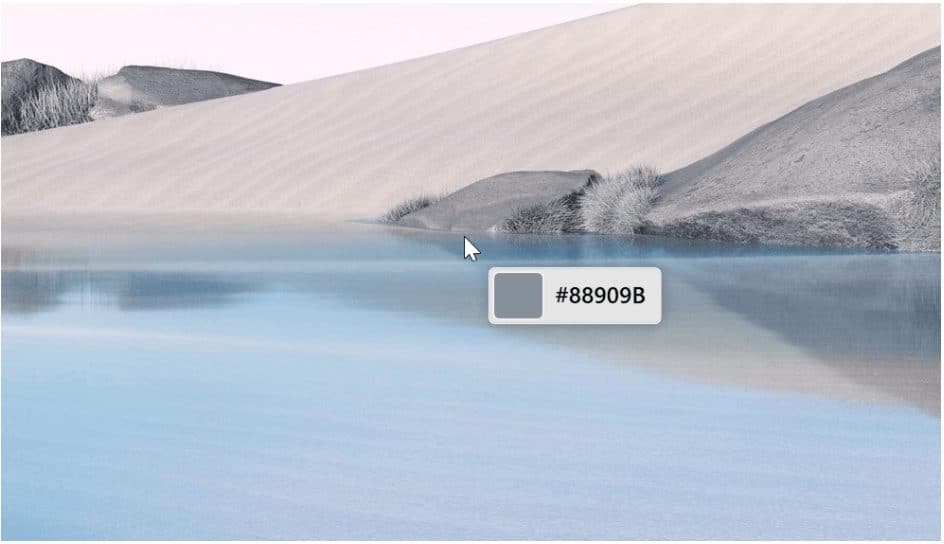

He-Man Evil Character: Clawful
PowerToys Utility: File Explorer add-ons utility
We will continue down our lineup of evil with Clawful.
This awful – I mean wonderfully creative name – is for a half-man, half-lobster who has large claws that he attempts to crush the life out of the good guys.
The genius was strong in these toymakers and writers back in the 80s.
So in honor of the Evil Warrior who is described as having a little more respect and intelligence than the other troops in the Evil Villains, we will pair him up with a File Explorer utility that adds two preview functions for SVG icons and Markdown files.
Hey, there just isn’t much to say about this bad guy or this utility.
He is a bad guy that does bad stuff for the sake of being evil.
The PowerToy displays a preview of the svg file or markdown file for the sake of seeing a preview in File Explorer.
What else is there to say here?
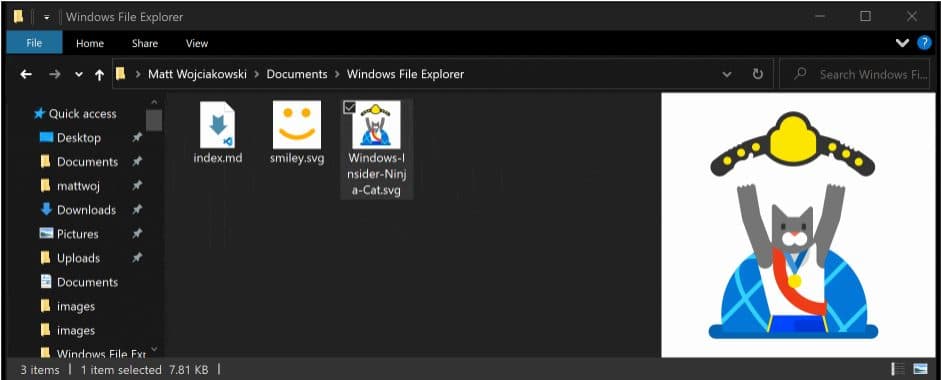
He-Man Evil Character: Karg
PowerToys Utility: Keyboard Manager utility
This is our one-and-only nod to the live action Masters of the Universe movie starring Dolph Lundgren and Courtney Cox.
Just sit back and enjoy absolutely classic 1980s trailer:
I know what I am re-watching tonight!
Our bad guy for this round is none other than a villain that only appears in this movie, Karg. He is so important that there is even a couple of frames of the super ugly Krag around the 6- and 21-second marks of the trailer.
Karg plays a central figure in the movie, leading the charge to follow and capture He-Man and his team while they are lost on Earth after using a devices with musical keys that has the magic power to open portals between dimensions.
Speaking of keys, that brings us to Karg’s associated PowerToy: the Keyboard Manager utility.
Now on the surface, anyone who wants this ability is probably already using a custom mechanical keyboard that does not display letters on any keys and already has a custom mapping setup with whatever special software comes with that fancy and expensive blank keyboard.
Even Microsoft doesn’t do much to sell this one as their example includes this riveting description:
For example, you can exchange the letter A for the letter D on your keyboard. When you select the A key, a D will display.
However, there is a silver lining here that could make this potentially useful. This utility does allow a re-map to be applied only for a specific application. That might have some power behind it if you can manage to remember what keyboard shortcuts are mapped to which application.
Since taking a screenshot of a keyboard isn’t practical, here is the settings for mapping the ‘C’ key to the ‘D’ key. Enjoy:
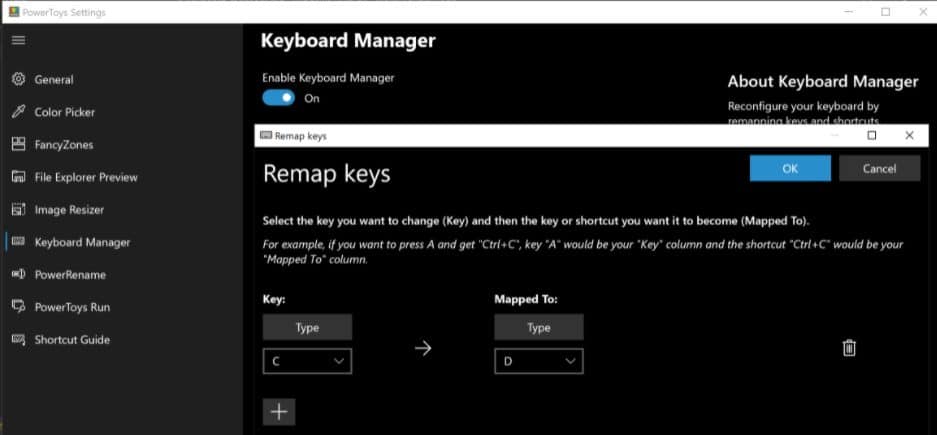

He-Man Evil Character: Evil-Lyn
PowerToys Utility: Awake utility
With the possible exception of the Teela, even the ladies can’t escape the amazing naming creativity in this universe.
No, we can’t just call her Lyn. She is evil, so let’s call her Evil-Lyn.
Evil-Lyn happens to be the second-in-command to Skeletor himself with powers of darkness to help complete her dastardly deeds.
We could even say that she was a little woke back in the 80s as she was created in order to have some female representation within the Evil Warriors.
Speaking of being woke, what a lead in for this PowerToy! The Awake utility!
Not sure why this is even needed since we have wonderful examples of redneck engineering available to use here:
But just in case you don’t want to embrace that creative solution, this utility might provide you with another answer.
This utility is the most narrow in scope of all of the PowerToys.
It keeps the computer awake. It ignores any power settings on the device. It just prevents sleeping or hibernation.
If you really want to think about it, this utility can singlehandedly make your computer woke… (Up. As in woke up. All. The. Time)
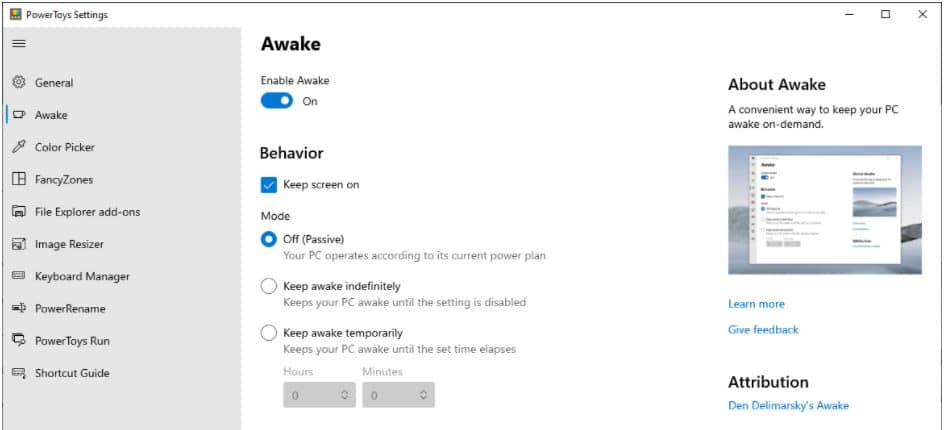

He-Man Evil Character: Skeletor
PowerToys Utility: Windows key shortcut guide
The biggest and baddest of them all gets the utility that nobody asked for.
Skeletor is both the arch-nemesis of Prince Adam/He-Man as well as his loving and nefarious uncle.
I bet those holiday gathers are fun in Castle Greyskull on the world of Eternia.
This muscle-bound being with blue skin and a skeleton head who like most evil overlords surrounds himself with incompetent henchmen who always manage to impede his path to success.
Poor guy. It is almost like nobody wants the bad guy to win.
Kind of like how nobody ever asked for an app that shows you common shortcuts for use with the windows key.
Oh, wait… that is what this PowerToy does?
Even the method to access this is a little off. The key combination is Windows Key + ?, which requires a note stating that “this may require using the Shift key“.
There really isn’t anything else to this one which is why it holds the lowly place at the bottom of this list.
Your moment of zen:
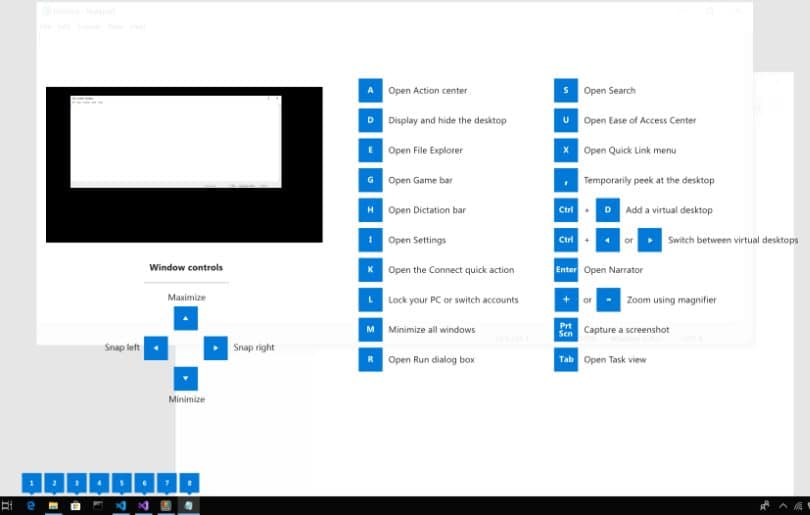
So there you have it!
He-Man, the cartoon series built from a collection of kids toys and Windows PowerToys built form a collection of useful and interesting utilities. Together again after all this time!
Don’t forget to check out the new He-Man cartoon on Netflix starting July 23 starring Luke Skywalker (Mark Hamill) himself as the voice of Skeletor!
Thanks for reading!


Comments are closed, but trackbacks and pingbacks are open.