Last updated on 2020/10/14
One of the biggest mantras that my team hears over and over and over again:
Communicate, communicate, and then go back and communicate some more.
This concept is absolutely critical to everything in the business world. People crave information. People need direction. People desire knowledge.
All of these things come from communication.
Yet, most of us don’t know how to make this transfer of information work effectively.
There is no place that the delivery of news (or lack thereof) drives conflict than in movies. This is an easy and fun game to play.
First, pick your favorite movie. Let’s use Back To The Future 2 as an example.
Second, determine some kind of communication that would have saved everyone a whole lot of trouble and basically ended the movie right then and there.
Ready?
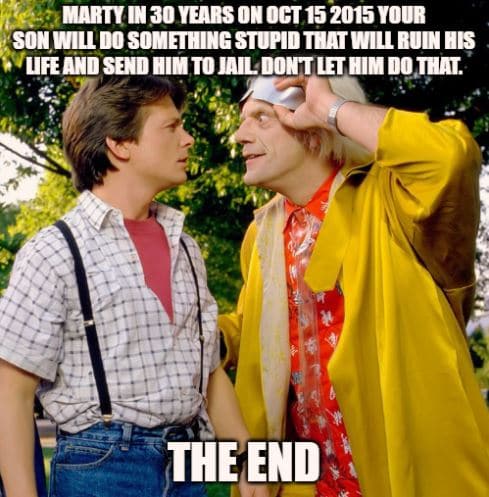
Whew that was fast. The new version of Back To The Future 2 is now only 2:05 long!
While that would not have made for a great movie to see in theaters, it definitely would pass the communication test where good messaging can prevent all kinds of trouble and alternate timeline hijinks across the space-time continuum.
Would your communications pass that test?
To help make things more concise, provide more clarity, and to make messaging shorter and more effective, here are nine steps that you can use to enhance your communications. You know, so that some wild-haired crazy scientist doesn’t have to drag you across time to mistakes that otherwise could have been sorted out through simple communication.

STEP 1: Why Are You Even Sending This Message?
This step answers one simple question:
Why?
Why are you really sending this communication? What is your intent? What is the goal here?
Yes, this may take some inner reflection to truly understand what is going on.
At this point we can assume that you have already banged out a message on your computer keyboard.
Great! Now step back and take a look at what is in front of you. How are you feeling right now?
Are you angry? Frustrated? Needing help? Are you starting to relax now that you have laid bare your grievances for all to see?
Now take a look at the message channel. Is it going out to the correct recipients? Are you doing the awful Reply All to a large group email when you don’t need to be? Will everyone receiving the message find it worth their time to read?
Sure, not all messages are negative or driven from irritation. Are you celebrating something? Are you leaving anyone out?
The first step in good communication is to step back and understand your own intent for this message.
Right people? Right tone? Right information?
Hopefully the answer to all three items is Yes, yes, and yes. If it isn’t, then you have some work to do.
By the way, writing angry messages is fine if used as a tool to calm down and sort through those feelings, but a pro tip here: don’t put any addresses in the To field of an email when doing so! This prevents accidentally sending it before it can be reviewed and adjusted to become a better message.

STEP 2: Pause And Breathe
This is the step where I try and convince you that emotions have no place is business messaging.
This is where your passion, frustration, and anger need to be weeded out.
Yet, this may be a hugely difficult concept depending when you are creating the communication. If an event or altercation is fresh in your mind then the emotions from that encounter may be driving the wording and tone of your message.
If you are on your first, second, or third revision of an angry response message – just know that that is OK. You are not alone in putting emotions into your message. My drafts folder is littered with angry half-written communications.
Just don’t send it!
Let it sit for a few minutes or hours. Get some more coffee. Go tidy up your desk.
Now try and think about how you respond to an emotional or angry message. It probably doesn’t get the consideration that a well thought out communication would receive. Yes – that is what you have in front of you. That is also why it should not be sent right now.
Give it some time. Rework it into something that is productive and rational.
This will make for a much better and much more effective communication. Make it a goal to take emotion out of the equation.

STEP 3: Will The Message Recipient Understand Your Intent?
Great – so by now you should understand what your goal is with this message. Now we need to see if the recipient can get on the same page and understand the intent and goals being presented.
Will the person receiving it agree?
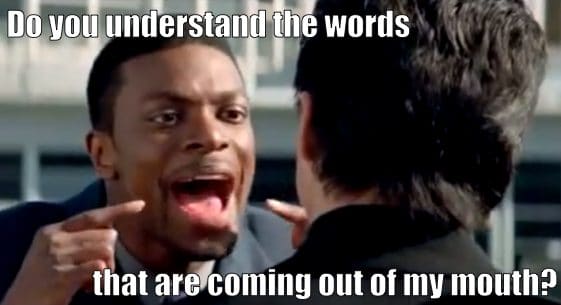
In other words, if you are communicating directions, will the person following those directions end up at the correct destination?
Just know that, assuming that they read the message, they will arrive somewhere.
This is your chance to influence that narrative. Is your message clear? Does it provide enough information to get them to your target destination correctly?
This is not a time for subtlety. If they have to read between the lines then it is much easier for intent to be misconstrued or lost in translation.
Hit them over the head with it. A clear and explicit statement of intent will get them to the destination. Don’t be afraid to be a little blunt.
Just remember the old adage – you can lead a horse to water but you can’t make them drink.

STEP 4: Stop To Consider Your Target Audience
I just love getting extra emails that aren’t relevant to me in my inbox along with spam and advertisements. All those extra emails are fun and I enjoy reading them…
…said nobody. Ever.
The fact is that we don’t like extra messages in our inbox. It makes more work for us to have to skim them to see if they are relevant or need some action to be taken.
So when a message comes in with a huge amount of people copied then that implies it should be important to a lot of people, right?
Unfortunately that is not always the case. So before blindly hitting reply-all and mashing the send button, stop and take a look at who will receive the message.
Is the communication relevant? Is the communication important? Will they even bother to read it?
Having worked with many people over the years that don’t bother to read things if they are not on the main “To:” line in an email or mentioned by name in the salutation, narrowing down the scope of distribution is always a good idea.
If you want a short formula then try this:
Who needs this information and/or who do you need to take some action? Add them to the “To:” line.
Does it make sense for your boss or their boss to have this information? Consider adding them to the “CC:” line.
Are random people or departments included on the message that can neither act on the information or find it useful other than as office gossip? Do they really need to be included? Consider removing them.
Done!
And no matter what, never, ever use the Reply All button to any all-staff emails. Just stop. Don’t do it.

STEP 5: Determine The Ideal Response For Your Message
We communicate to provide information and to make things happen. Yet how often do you stop to think through the possible responses to a message you are sending?
Out of all of the possible responses, which rejoinder would best fit your current needs?
Once you determine the perfect response, then it is time to step back and review the message.
Does the message fit that response? Have you provided an easy path to get to the target response? If you want someone else to take ownership and fix an issue, is that end goal part of your communication in some way?
Most of us do a great job in calling out problems.
Very few of us take the extra step and propose possible solutions alongside those problems.
And why can’t it be that simple? Calling out possible solutions often leads to those very solutions being implemented.
It is almost like it is human nature for people to seize upon the easy button and run with offered solutions.
Which leads to the next step…

STEP 6: Create A Call To Action
Hear ye! Hear ye!
We are gathered here to solve a problem. Or not, I don’t care. I am just letting you know that there is a problem. Or that there might be a problem. Or I just like hearing myself talk. Whatever. Moving on.
Yeah, wow, I really feel inspired right now.
If you see a problem, be part of the solution, not part of the problem. Just so you know – playing hot potato and simply handing off the problem to someone else means that you are part of the problem, not part of the solution.
No matter how much we would all like them to, problems do not go away on their own. It takes action and change to resolve issues.
So make sure that your message includes a call to action.
Even if you are handing off to someone else – you can do this in a positive and proactive manner.
Call out what steps you have taken to move the ball forward. Suggest some possible solutions. Ask for help.
While camping there is a rule that many people follow. Leave a campsite and nature in better shape than how you found it.
The same applies here. You don’t have to solve every problem. But if you haven’t taken at least some ownership in moving towards a solution then you are not helping things. You are at best keeping them the same, at worst making the problem bigger.
Take action yourself and ask for action in others in your communications. Be a part of the solution, not a part of the problem.

STEP 7: Use An Active Instead Of Passive Voice
Hey, you. Here is some info. Have a nice day.
Ugh.
How many times have you been a part of a communication where it just isn’t clear what is needed for a resolution?
Sure – the issue statement may be crystal clear. The information is there, all nice and neat. Yet the communication feels lost, quiet and empty.
This happens all the time when messaging is presented in a passive voice. It is much harder to respond to a call to action when the message doesn’t contain any calls to action.
This is like smoke signals. Throwing an email out to a group without addressing it to any specific person. Writing a problem message out into a group chat without asking for specific help.
Hey, everyone, I have a problem! Yeah, nobody cares.
That might not be the correct attitude. Sometimes people speak up and jump in. In most cases people care, just have their own issues to deal with.
So change the narrative by changing the voice.
Consider this passive problem statement posted to a support chat group:
Hey everyone. I have an issue. A customer called in today stating that their config disappears every time their PC restarts.
There isn’t much to go on there. It would be pretty easy to ignore it. Let’s try again with a more active request.
Hey everyone! I have a customer who is having an issue with their config file resetting on a PC reboot. We have tried backing up the file. We tried both soft restarts and hard restarts. I pulled logs form the system to look at. Developers could you help me out with some additional steps to try here? QA team have you seen anything like this before in testing?
Sure – it is a bit longer, but it has a whole lot more data and information. We still don’t have a concrete way to replicate, but at least we have started eliminating possibilities.
This scenario calls for a formula. If you want a response to your communication then try the following:
State the issue + State the steps to get the issue to occur + State the things that have been tried to resolve + Address it to specific people or groups + Request action
An active voice in communication is always better than a quiet, passive one.

STEP 8: Consider The Message Length
Bro, do you even tweet?
While there are a lot of opinions and negatives surrounding the Twitter messaging platform – there is one big positive:
Brevity.
Getting complex messaging across in 280 characters has become something of an art form.
This is an art form that we should all be practicing in our communications.
Many years ago when new to managing a team of other Engineers, an opportunity presented itself in the form of a production issue on a current product. Upon resolving said issue, I summarized both the issue, the resolution, and steps to prevent any future occurrences in an email.
The length of this email would have been about a full page when printed.
After sending to the Chief Operating Officer in charge of manufacturing I had occasion to run into him later that day and proudly asked for his response to the email.
The response wasn’t simply underwhelming – there was no response.
Why? The email hadn’t even been read.
The reason for the missive passing by as unread has stuck with me ever since, and serves as a great lesson in communication.
The reason?
He explained to me that he receives hundreds of emails a day to deal with on top of his other considerable job duties. If there is an important communication then it needs to be summarized in a few lines so that the intent, issue, and resolution can be both easily and quickly absorbed before moving onto the hundreds of other messages for the day.
At the time I was crushed that my hard work went unnoticed. Years later, I am thankful for the lesson learned.
There is nothing wrong with an in-depth explanation. However, if you feel the need to explain in detail that goes beyond a sentence or two then the important part is to include a summary at the top clarifying everything that needs to be known.
Distill it down. Or, in other words, if you can’t describe the whole situation in something short and sweet like a tweet then it is likely to be lost amongst all of the other noise that blasts around every single day.

STEP 9: Review The Message Before Sending
This one is easy-or at least it should be easy. Please take a moment to read over your entire message before sending.
It is amazing that in this day and age of spellcheck and entire websites devoted to grammar checking written words that we still manage to send messages with typos and basic syntax errors.
The tools exist and are probably right there in front of you embedded into the tool that you are using for communication.
You just have to use them.
If you are following the steps above then you have cleaned up your message at this point. Removed emotion. Made a call to action. Remove any passive voice. Targeted your message at the right people.
Don’t throw away all that hard work by having silly typos in the message.
Those are unprofessional and entirely preventable.
So before sending, please take a few moments to read through your entire message. Review it. Correct any last minute issues.
Now it is ready to go!

Oh yeah – don’t forget the bonus Step 10:
Send it!
Thanks for reading!


Comments are closed, but trackbacks and pingbacks are open.